As a music producer, one of the most critical pieces of equipment in my studio is my studio monitors. If you’re serious about music production, you know that the quality of your studio monitors can make or break your mixes.
But, finding the best recording studio monitors on a budget can be a daunting task. In this article, I’ll share my top five picks for the best budget studio monitors and provide tips on how to optimize them for the best sound.
Introduction to Recording Studio Monitors
Before we dive into the best budget studio monitors, let’s first understand what studio monitors are and why they are essential. Studio monitors are speakers designed specifically for music production, where the goal is to achieve a flat frequency response. This means that the studio monitors should produce an accurate representation of the music being played, without any artificial boosts in frequency.
By using accurate studio monitors, you can hear the music as it truly is, which is crucial when it comes to making mixing decisions. For example, if your studio monitors accentuate the bass frequency, you may end up with a mix that sounds great in your studio but terrible on other systems.
Why You Don’t Need to Break the Bank for Quality Monitors

When it comes to studio monitors, you may assume that you need to spend thousands of dollars to get a quality set. However, that’s not always the case. In recent years, many budget studio monitors have hit the market, offering excellent sound quality at an affordable price.
While it’s true that higher-end studio monitors may offer more accurate and detailed sound, budget studio monitors can get the job done for most home producers. With proper placement and calibration, you can achieve excellent mixes with affordable studio monitors.
Factors to Consider When Choosing Budget Studio Monitors
When choosing budget studio monitors, there are a few essential factors to consider.
1. Size
The size of the studio monitor’s woofer affects the frequency response and the amount of bass produced. Larger woofers can produce more bass, but they may also be more challenging to control. Smaller woofers may not produce as much bass, but they can be more accurate in the mid and high frequencies.
2. Frequency Response
The frequency response of the studio monitor should be as flat as possible. This means that the studio monitor should not boost any particular frequency range, as this can lead to inaccurate mixing decisions.
3. Amplification
Most studio monitors require a separate amplifier to power them. However, some budget studio monitors come with built-in amplifiers, which can save you money and space in your studio.
Top 5 Best Recording Studio Monitors on a Budget
Now that we’ve covered the essential factors to consider when choosing budget studio monitors let’s dive into my top five picks for the best budget studio monitors.
1. JBL Professional 305P MkII
The JBL Professional 305P MkII is one of the most popular budget studio monitors on the market, and for a good reason. These studio monitors offer excellent sound quality, with a frequency response range of 49Hz – 20kHz. The 5-inch woofer produces accurate and detailed mid and high frequencies, while the front-firing bass port offers tight and controlled bass.
2. PreSonus Eris E3.5-3.5
The PreSonus Eris E3.5-3.5 is a budget-friendly studio monitor that doesn’t compromise on sound quality. These studio monitors feature 3.5-inch Kevlar low-frequency drivers and 1-inch silk-dome tweeters, providing a smooth and accurate frequency response. The front-firing bass port ensures that the bass is clear and controlled, even at high volumes.
3. Mackie CR-X Series
The Mackie CR-X Series offers a range of budget studio monitors, including the CR3-X, CR4-X, and CR5-X. These studio monitors feature custom-tuned rear ports for smooth, even bass and switchable EQ controls to tailor the sound to your room. The CR-X Series also features an all-wood cabinet design, providing a natural and accurate sound.
4. Behringer Studio 50USB
The Behringer Studio 50USB is a budget studio monitor that offers exceptional sound quality and versatility. These studio monitors feature a bi-amped design, with a 5-inch woofer and 1-inch tweeter, providing a frequency response range of 55Hz – 20kHz. The built-in USB audio interface allows for easy connectivity to your computer, while the rear-panel controls allow for easy sound shaping.
5. Edifier R1280T
The Edifier R1280T is a budget-friendly set of studio monitors that offers excellent sound quality. These studio monitors feature a 4-inch woofer and a 13mm silk dome tweeter, providing a frequency response range of 75Hz – 18kHz. The dual RCA inputs allow for easy connectivity to your audio interface or computer, while the front-panel controls allow for easy sound shaping.
Detailed Review of Each Budget Studio Monitor
Now that we’ve covered my top five picks for the best budget studio monitors let’s dive into a more detailed review of each studio monitor.
JBL Professional 305P MkII**
The JBL Professional 305P MkII is one of the most popular budget studio monitors on the market, and for a good reason. These studio monitors feature a 5-inch woofer and a 1-inch tweeter, providing a frequency response range of 49Hz – 20kHz. The front-firing bass port ensures tight and controlled bass, while the Image Control Waveguide provides a broad and detailed soundstage.
The JBL Professional 305P MkII also features a built-in amplifier, providing 82 watts of power, which is more than enough for most home studios. The rear-panel controls allow for easy sound shaping, with room EQ and high-frequency trim controls.
PreSonus Eris E3.5-3.5**
The PreSonus Eris E3.5-3.5 is a budget-friendly studio monitor that doesn’t compromise on sound quality. These studio monitors feature a 3.5-inch Kevlar low-frequency driver and a 1-inch silk-dome tweeter, providing a frequency response range of 80Hz – 20kHz. The front-firing bass port ensures clear and controlled bass, even at high volumes.
The PreSonus Eris E3.5-3.5 also features a built-in amplifier, providing 25 watts of power per channel. The rear-panel controls allow for easy sound shaping, with high and low-frequency controls.
Mackie CR-X Series**
The Mackie CR-X Series offers a range of budget studio monitors, including the CR3-X, CR4-X, and CR5-X. These studio monitors feature custom-tuned rear ports for smooth and even bass, while the all-wood cabinet design provides a natural and accurate sound.
The Mackie CR-X Series also features a built-in amplifier, providing up to 80 watts of power. The rear-panel controls allow for easy sound shaping, with switchable EQ controls and volume control.
Behringer Studio 50USB**
The Behringer Studio 50USB is a budget studio monitor that offers exceptional sound quality and versatility. These studio monitors feature a bi-amped design, with a 5-inch woofer and a 1-inch tweeter, providing a frequency response range of 55Hz – 20kHz. The built-in USB audio interface allows for easy connectivity to your computer, while the rear-panel controls allow for easy sound shaping.
The Behringer Studio 50USB also features a built-in amplifier, providing up to 150 watts of power. The rear-panel controls allow for easy sound shaping, with high and low-frequency controls and volume control.
Edifier R1280T**
The Edifier R1280T is a budget-friendly set of studio monitors that offers excellent sound quality. These studio monitors feature a 4-inch woofer and a 13mm silk dome tweeter, providing a frequency response range of 75Hz – 18kHz. The dual RCA inputs allow for easy connectivity to your audio interface or computer, while the front-panel controls allow for easy sound shaping.
The Edifier R1280T also features a built-in amplifier, providing up to 42 watts of power. The rear-panel controls allow for easy sound shaping, with bass and treble controls.
Tips for Optimizing Your Budget Studio Monitors
Now that you have your budget studio monitors, it’s essential to optimize them for the best sound quality. Here are a few tips to help you get the most out of your budget studio monitors.
1. Room Acoustics**
The acoustics of your room can greatly affect the sound of your studio monitors. To optimize the sound, consider investing in acoustic treatments, such as bass traps and acoustic panels. This can help reduce reflections and improve the accuracy of your studio monitors.
2. Speaker Placement
The placement of your studio monitors can greatly affect the sound quality. Ideally, your studio monitors should be placed at ear level and equidistant from your ears. They should also be positioned away from walls and corners to reduce reflections.
3. Calibration
Calibrating your studio monitors can help ensure that they are producing an accurate frequency response. Use a reference track and a frequency analyzer to identify any frequency imbalances and adjust your studio monitors accordingly.
How to Set Up Your Budget Studio Monitors
Setting up your budget studio monitors correctly is crucial for achieving the best sound quality. Here are the steps to set up your budget studio monitors.
1. Positioning
Place your studio monitors at ear level and equidistant from your ears. They should also be positioned away from walls and corners to reduce reflections.
2. Connections
Connect your studio monitors to your audio interface or computer using the appropriate cables. Make sure to use quality cables to ensure the best sound quality.
3. Calibration
Calibrate your studio monitors using a reference track and a frequency analyzer to ensure that they are producing an accurate frequency response.
Frequently Asked Questions About Budget Studio Monitors
1. Do I need to break the bank for quality studio monitors?
No, there are many budget studio monitors on the market that offers excellent sound quality.
2. What size studio monitors should I get?
The size of your studio monitors depends on your personal preference and the size of your studio. Smaller studio monitors may be more accurate in the mid and high frequencies, while larger studio monitors may produce more bass.
3. Do I need an amplifier for my studio monitors?
Most studio monitors require a separate amplifier to power them. However, some budget studio monitors come with built-in amplifiers, which can save you money and space in your studio.
Conclusion and Final Thoughts
In conclusion, finding the best recording studio monitors on a budget doesn’t have to be a daunting task. By considering the essential factors, such as size, frequency response, and amplification, you can find a set of budget studio monitors that offer excellent sound quality.
My top five picks for the best budget studio monitors are the JBL Professional 305P MkII, PreSonus Eris E3.5-3.5, Mackie CR-X Series, Behringer Studio 50USB, and Edifier R1280T. With proper placement, calibration, and optimization, these budget studio monitors can provide excellent sound quality for your home studio.
Video Recommendation
Here is a great video from Artist/ YouTuber: Thozi
In this video, you will enhance your understanding of home Studio Monitors and gain the knowledge needed to make the best choice when choosing your setup.
**Disclaimer: This webpage contains Amazon affiliate links. As an Amazon Associate, I earn from qualifying purchases made through these links at no extra cost to you. Thank you for supporting the website.
Founder, Writer & Director of GMIXMAG Publication